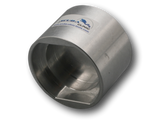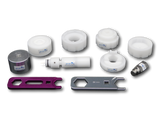Lever Height Setting Tool for Apeks TX100 Second Stage
SKU:
Weight: 69 g
This tool, made out of Acetal, is used to verify the lever height during the final set-up of Apeks TX100 second stages.
Stamped on the flat side is the number 0 for identification of the tool.
The tool - gauge - has 2 sides. Inside the recesses at the top and bottom of the gauge you will see the letter F (Flow) or N (No flow; this side also has a small groove machined in the body to make the distinction more apparent) stamped.
By connecting the second stage to the in-line adjuster (if available) or LP hose and pressurizing it, the technician is required to place each of the side of the gauge squarely on the purge button and depressing it.
Starting with the no flow (N) side, it should not initiate a flow. However, if a flow in initiated the lever height is set too high and needs to be adjusted accordingly and re-checked with the gauge. If the gauge doesn't initiate a flow, proceed to the flow (F) side. This should initiate a flow. If a flow is not initiated, the lever is set too low and needs to be adjusted accordingly. If the latter is the case, proceed again with the no flow side.
In order to obtain correct results, it is important to keep the tool properly aligned with the rim of the purge button.
We Also Recommend